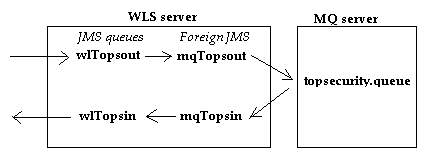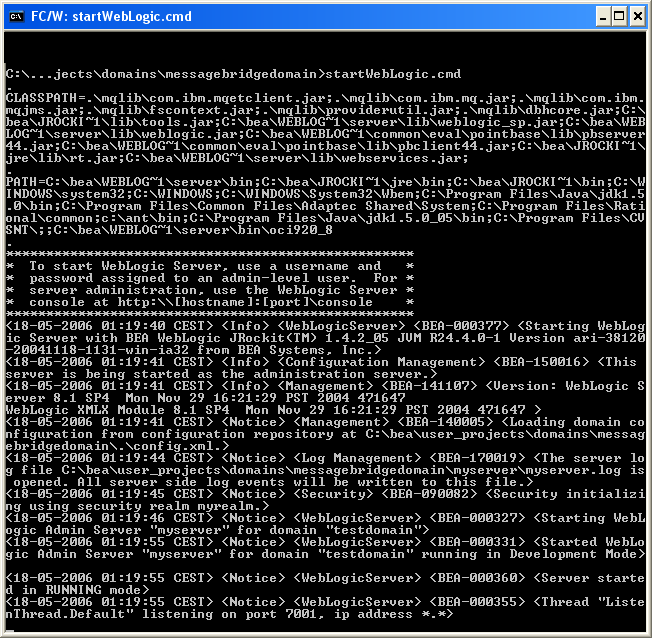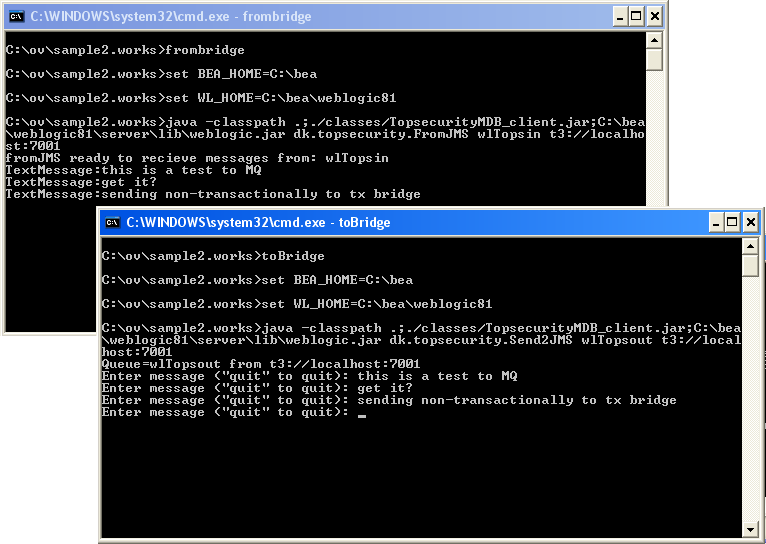TOPSECURITY_Q/ClassName=com.ibm.mq.jms.MQQueue
TOPSECURITY_Q/FactoryName=com.ibm.mq.jms.MQQueueFactory
TOPSECURITY_Q/RefAddr/0/Content=6
TOPSECURITY_Q/RefAddr/0/Encoding=String
TOPSECURITY_Q/RefAddr/0/Type=VER
TOPSECURITY_Q/RefAddr/1/Content=-2
TOPSECURITY_Q/RefAddr/1/Encoding=String
TOPSECURITY_Q/RefAddr/1/Type=EXP
TOPSECURITY_Q/RefAddr/2/Content=-2
TOPSECURITY_Q/RefAddr/2/Encoding=String
TOPSECURITY_Q/RefAddr/2/Type=PRI
TOPSECURITY_Q/RefAddr/3/Content=-2
TOPSECURITY_Q/RefAddr/3/Encoding=String
TOPSECURITY_Q/RefAddr/3/Type=PER
TOPSECURITY_Q/RefAddr/4/Content=1208
TOPSECURITY_Q/RefAddr/4/Encoding=String
TOPSECURITY_Q/RefAddr/4/Type=CCS
TOPSECURITY_Q/RefAddr/5/Content=0
TOPSECURITY_Q/RefAddr/5/Encoding=String
TOPSECURITY_Q/RefAddr/5/Type=TC
TOPSECURITY_Q/RefAddr/6/Content=273
TOPSECURITY_Q/RefAddr/6/Encoding=String
TOPSECURITY_Q/RefAddr/6/Type=ENC
TOPSECURITY_Q/RefAddr/7/Content=1
TOPSECURITY_Q/RefAddr/7/Encoding=String
TOPSECURITY_Q/RefAddr/7/Type=FIQ
TOPSECURITY_Q/RefAddr/8/Content=TOPSECURITY.QUEUE
TOPSECURITY_Q/RefAddr/8/Encoding=String
TOPSECURITY_Q/RefAddr/8/Type=QU
TOPSECURITY_Q/RefAddr/9/Content=BEAQM
TOPSECURITY_Q/RefAddr/9/Encoding=String
TOPSECURITY_Q/RefAddr/9/Type=QMGR
TOPSECURITY_QCF/ClassName=com.ibm.mq.jms.MQQueueConnectionFactory
TOPSECURITY_QCF/FactoryName=com.ibm.mq.jms.MQQueueConnectionFactoryFactory
TOPSECURITY_QCF/RefAddr/0/Content=2
TOPSECURITY_QCF/RefAddr/0/Encoding=String
TOPSECURITY_QCF/RefAddr/0/Type=VER
TOPSECURITY_QCF/RefAddr/1/Content=1
TOPSECURITY_QCF/RefAddr/1/Encoding=String
TOPSECURITY_QCF/RefAddr/1/Type=TRAN
TOPSECURITY_QCF/RefAddr/10/Content=10
TOPSECURITY_QCF/RefAddr/10/Encoding=String
TOPSECURITY_QCF/RefAddr/10/Type=MBS
TOPSECURITY_QCF/RefAddr/11/Content=1
TOPSECURITY_QCF/RefAddr/11/Encoding=String
TOPSECURITY_QCF/RefAddr/11/Type=FIQ
TOPSECURITY_QCF/RefAddr/12/Content=
TOPSECURITY_QCF/RefAddr/12/Encoding=String
TOPSECURITY_QCF/RefAddr/12/Type=LA
TOPSECURITY_QCF/RefAddr/13/Content=5000
TOPSECURITY_QCF/RefAddr/13/Encoding=String
TOPSECURITY_QCF/RefAddr/13/Type=RINT
TOPSECURITY_QCF/RefAddr/14/Content=SYSTEM.DEFAULT.MODEL.QUEUE
TOPSECURITY_QCF/RefAddr/14/Encoding=String
TOPSECURITY_QCF/RefAddr/14/Type=TM
TOPSECURITY_QCF/RefAddr/15/Content=
TOPSECURITY_QCF/RefAddr/15/Encoding=String
TOPSECURITY_QCF/RefAddr/15/Type=TQPFX
TOPSECURITY_QCF/RefAddr/16/Content=1
TOPSECURITY_QCF/RefAddr/16/Encoding=String
TOPSECURITY_QCF/RefAddr/16/Type=MRET
TOPSECURITY_QCF/RefAddr/2/Content=BEAQM
TOPSECURITY_QCF/RefAddr/2/Encoding=String
TOPSECURITY_QCF/RefAddr/2/Type=QMGR
TOPSECURITY_QCF/RefAddr/3/Content=semp20
TOPSECURITY_QCF/RefAddr/3/Encoding=String
TOPSECURITY_QCF/RefAddr/3/Type=HOST
TOPSECURITY_QCF/RefAddr/4/Content=1421
TOPSECURITY_QCF/RefAddr/4/Encoding=String
TOPSECURITY_QCF/RefAddr/4/Type=PORT
TOPSECURITY_QCF/RefAddr/5/Content=SYSTEM.DEF.SVRCONN
TOPSECURITY_QCF/RefAddr/5/Encoding=String
TOPSECURITY_QCF/RefAddr/5/Type=CHAN
TOPSECURITY_QCF/RefAddr/6/Content=819
TOPSECURITY_QCF/RefAddr/6/Encoding=String
TOPSECURITY_QCF/RefAddr/6/Type=CCS
TOPSECURITY_QCF/RefAddr/7/Content=false
TOPSECURITY_QCF/RefAddr/7/Encoding=String
TOPSECURITY_QCF/RefAddr/7/Type=SPAG
TOPSECURITY_QCF/RefAddr/8/Content=true
TOPSECURITY_QCF/RefAddr/8/Encoding=String
TOPSECURITY_QCF/RefAddr/8/Type=UCP
TOPSECURITY_QCF/RefAddr/9/Content=5000
TOPSECURITY_QCF/RefAddr/9/Encoding=String
TOPSECURITY_QCF/RefAddr/9/Type=PINT
TOPSECURITY_XAQCF/ClassName=com.ibm.mq.jms.MQXAQueueConnectionFactory
TOPSECURITY_XAQCF/FactoryName=com.ibm.mq.jms.MQXAQueueConnectionFactoryFactory
TOPSECURITY_XAQCF/RefAddr/0/Content=2
TOPSECURITY_XAQCF/RefAddr/0/Encoding=String
TOPSECURITY_XAQCF/RefAddr/0/Type=VER
TOPSECURITY_XAQCF/RefAddr/1/Content=1
TOPSECURITY_XAQCF/RefAddr/1/Encoding=String
TOPSECURITY_XAQCF/RefAddr/1/Type=TRAN
TOPSECURITY_XAQCF/RefAddr/10/Content=10
TOPSECURITY_XAQCF/RefAddr/10/Encoding=String
TOPSECURITY_XAQCF/RefAddr/10/Type=MBS
TOPSECURITY_XAQCF/RefAddr/11/Content=1
TOPSECURITY_XAQCF/RefAddr/11/Encoding=String
TOPSECURITY_XAQCF/RefAddr/11/Type=FIQ
TOPSECURITY_XAQCF/RefAddr/12/Content=
TOPSECURITY_XAQCF/RefAddr/12/Encoding=String
TOPSECURITY_XAQCF/RefAddr/12/Type=LA
TOPSECURITY_XAQCF/RefAddr/13/Content=5000
TOPSECURITY_XAQCF/RefAddr/13/Encoding=String
TOPSECURITY_XAQCF/RefAddr/13/Type=RINT
TOPSECURITY_XAQCF/RefAddr/14/Content=SYSTEM.DEFAULT.MODEL.QUEUE
TOPSECURITY_XAQCF/RefAddr/14/Encoding=String
TOPSECURITY_XAQCF/RefAddr/14/Type=TM
TOPSECURITY_XAQCF/RefAddr/15/Content=
TOPSECURITY_XAQCF/RefAddr/15/Encoding=String
TOPSECURITY_XAQCF/RefAddr/15/Type=TQPFX
TOPSECURITY_XAQCF/RefAddr/16/Content=1
TOPSECURITY_XAQCF/RefAddr/16/Encoding=String
TOPSECURITY_XAQCF/RefAddr/16/Type=MRET
TOPSECURITY_XAQCF/RefAddr/2/Content=BEAQM
TOPSECURITY_XAQCF/RefAddr/2/Encoding=String
TOPSECURITY_XAQCF/RefAddr/2/Type=QMGR
TOPSECURITY_XAQCF/RefAddr/3/Content=semp20
TOPSECURITY_XAQCF/RefAddr/3/Encoding=String
TOPSECURITY_XAQCF/RefAddr/3/Type=HOST
TOPSECURITY_XAQCF/RefAddr/4/Content=1421
TOPSECURITY_XAQCF/RefAddr/4/Encoding=String
TOPSECURITY_XAQCF/RefAddr/4/Type=PORT
TOPSECURITY_XAQCF/RefAddr/5/Content=SYSTEM.DEF.SVRCONN
TOPSECURITY_XAQCF/RefAddr/5/Encoding=String
TOPSECURITY_XAQCF/RefAddr/5/Type=CHAN
TOPSECURITY_XAQCF/RefAddr/6/Content=819
TOPSECURITY_XAQCF/RefAddr/6/Encoding=String
TOPSECURITY_XAQCF/RefAddr/6/Type=CCS
TOPSECURITY_XAQCF/RefAddr/7/Content=false
TOPSECURITY_XAQCF/RefAddr/7/Encoding=String
TOPSECURITY_XAQCF/RefAddr/7/Type=SPAG
TOPSECURITY_XAQCF/RefAddr/8/Content=true
TOPSECURITY_XAQCF/RefAddr/8/Encoding=String
TOPSECURITY_XAQCF/RefAddr/8/Type=UCP
TOPSECURITY_XAQCF/RefAddr/9/Content=5000
TOPSECURITY_XAQCF/RefAddr/9/Encoding=String
TOPSECURITY_XAQCF/RefAddr/9/Type=PINT