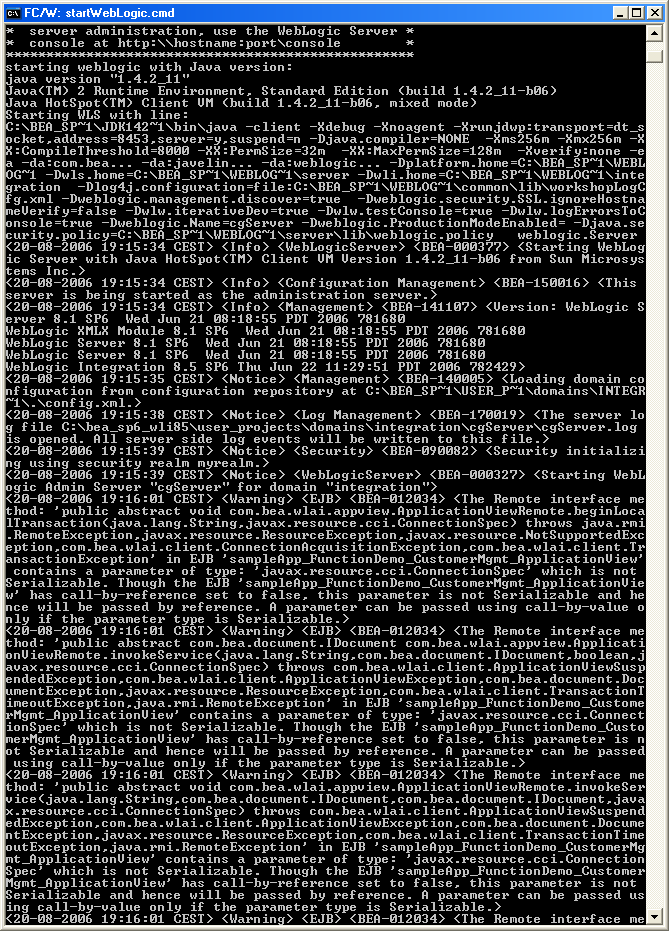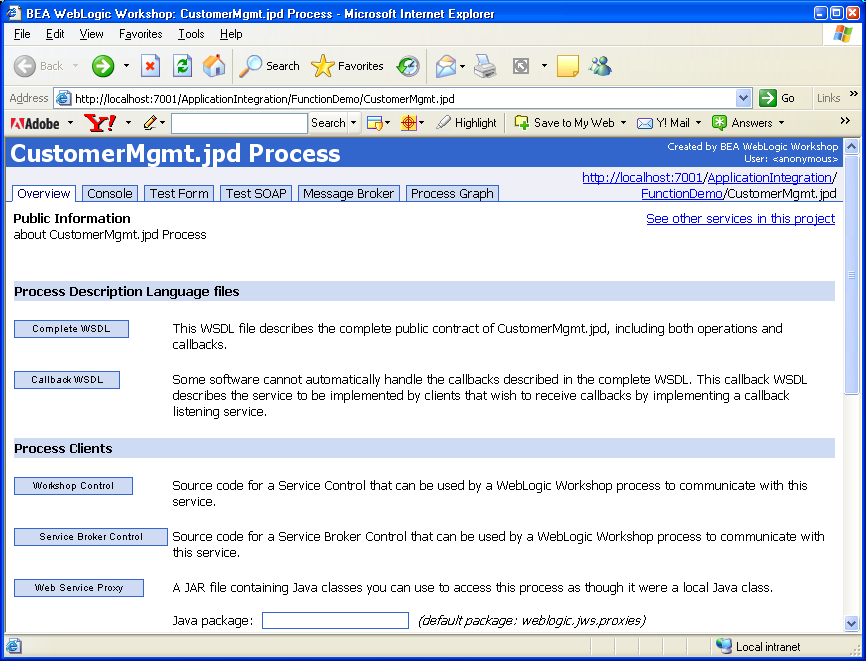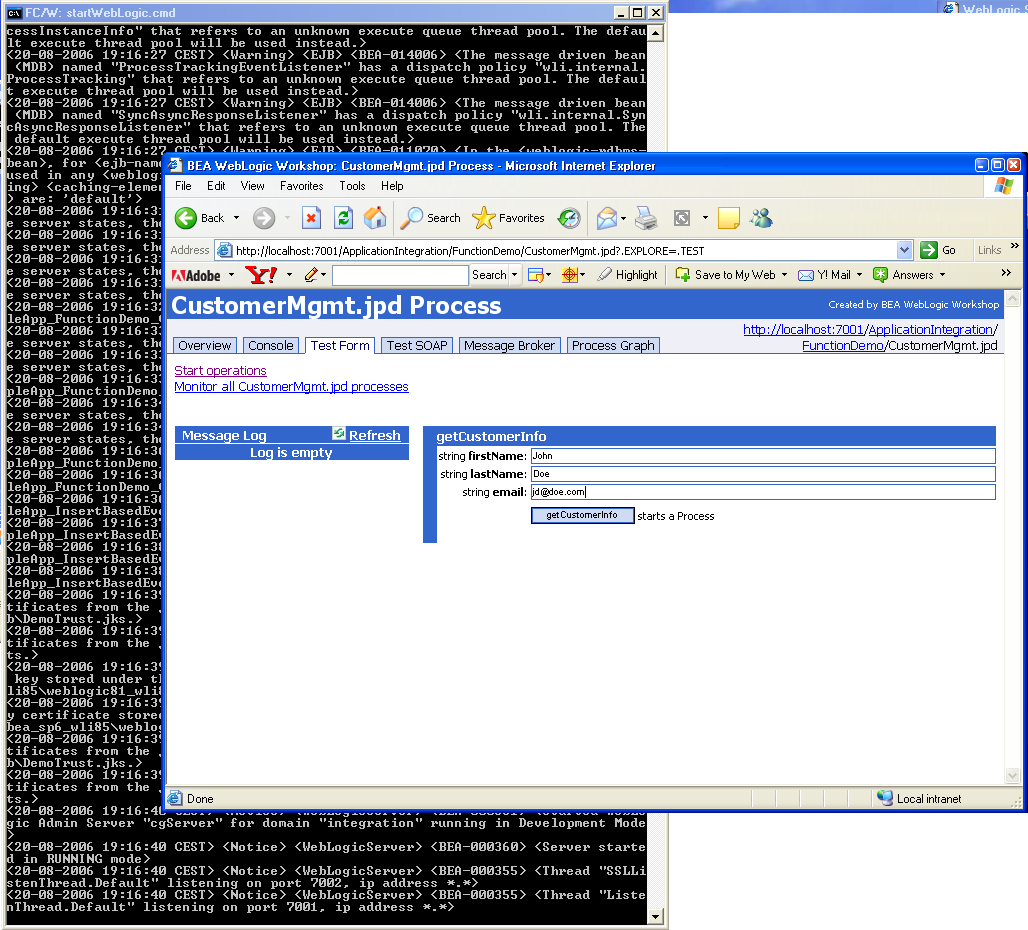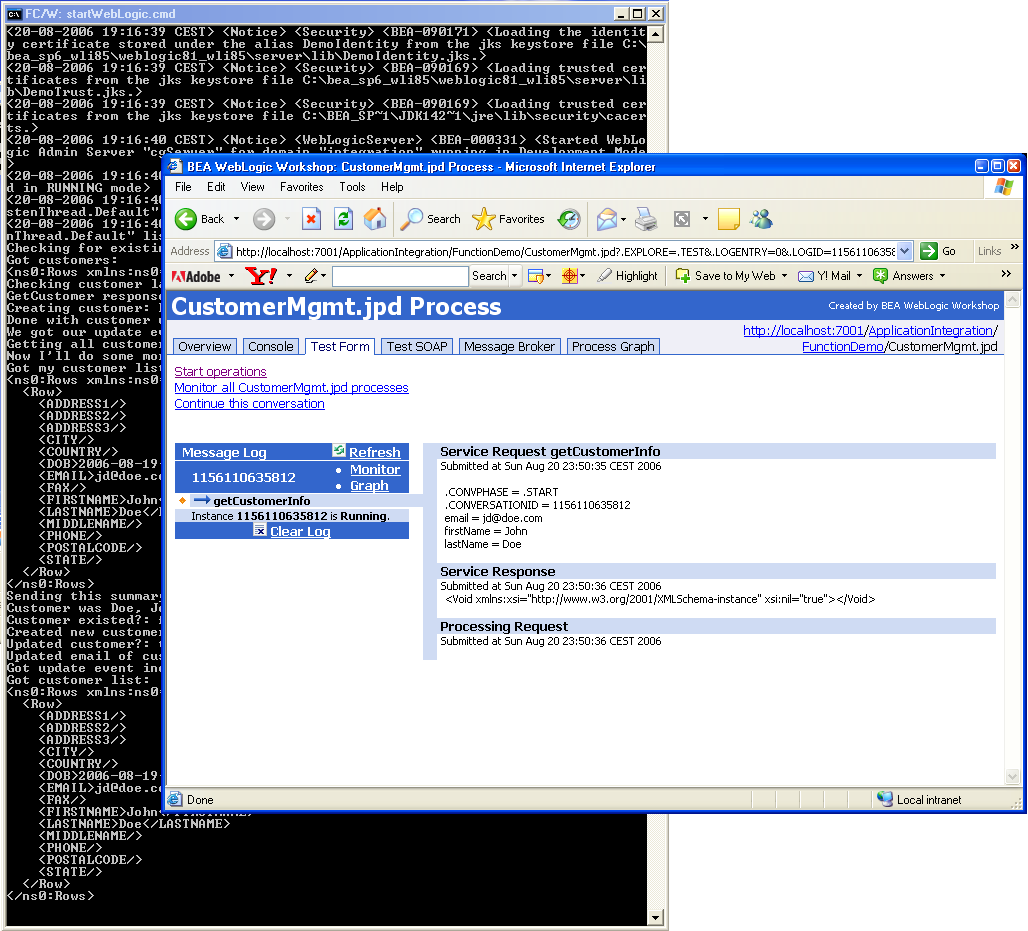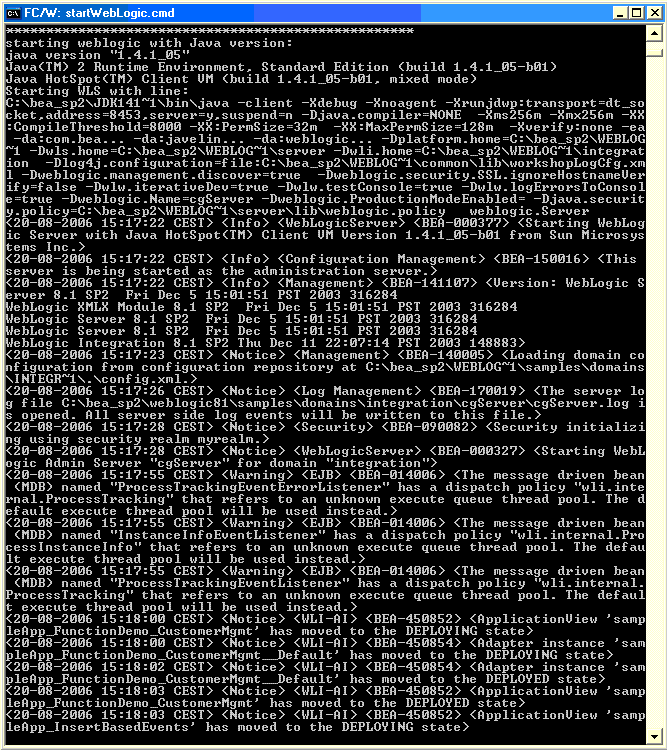
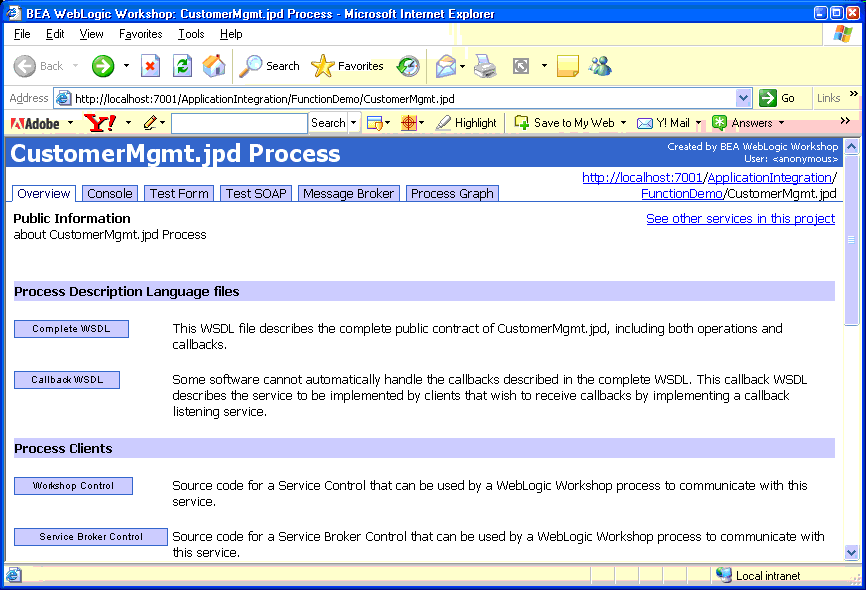
copying the domain "integration" and the application "sampleApp", origically found in 8.1.2 rmdir /q /s C:\bea_sp6_wli85\user_projects\domains\integration mkdir C:\bea_sp6_wli85\user_projects\domains\integration xcopy /s C:\bea_sp2\weblogic81\samples\domains\integration C:\bea_sp6_wli85\user_projects\domains\integration rmdir /q /s C:\bea_sp6_wli85\user_projects\domains\integration\cgServer\.wlnotdelete mkdir C:\bea_sp6_wli85\user_projects\domains\integration\cgServer\.wlnotdelete rmdir /q /s C:\bea_sp6_wli85\user_projects\domains\integration\cgServer\ldap mkdir C:\bea_sp6_wli85\user_projects\domains\integration\cgServer\ldap del /q /f C:\bea_sp6_wli85\user_projects\domains\integration\cgServer\logs\* del C:\bea_sp6_wli85\user_projects\domains\integration\*.log copy C:\bea_sp6_wli85\user_projects\domains\integration\startWebLogic.cmd C:\bea_sp6_wli85\user_projects\domains\integration\startWebLogic-ORG.cmd mkdir C:\bea_sp6_wli85\user_projects\domains\integration\integration_app xcopy /s C:\bea_sp2\weblogic81\samples\integration C:\bea_sp6_wli85\user_projects\domains\integration\integration_app |
|
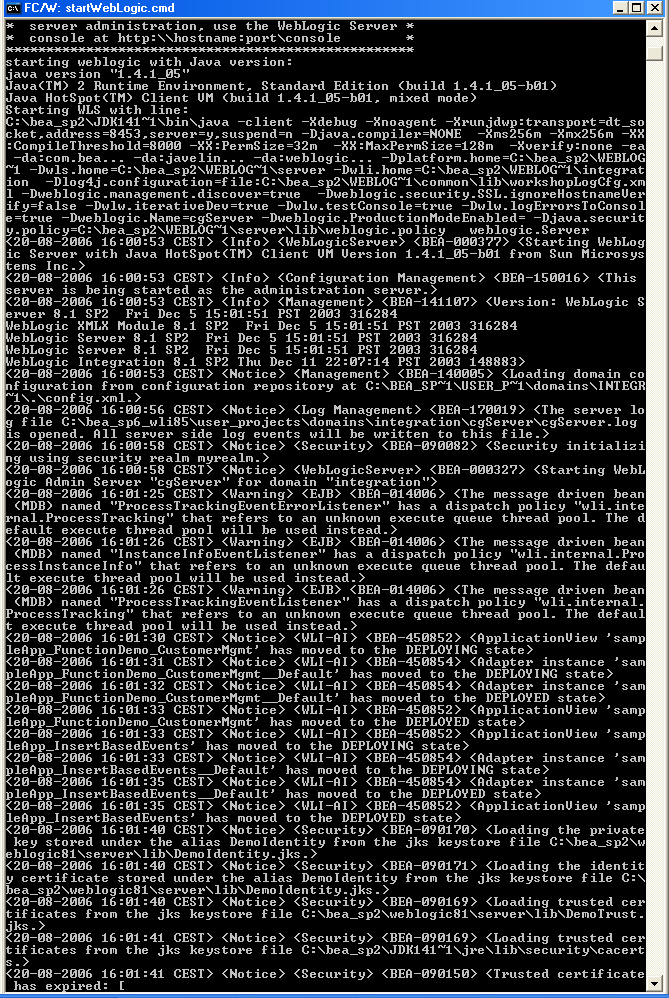
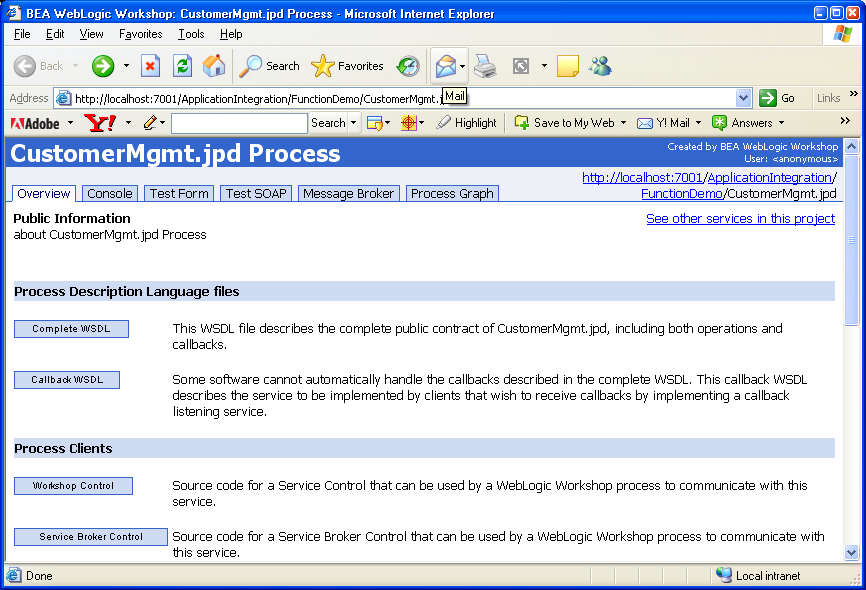
%SOME_PLACE%\integration.sp2-sp4\upgrade\options.properties current.version=sp2 domain.path=C:/bea_sp6_wli85/user_projects/domains/integration beahome.path=C:/bea_sp2 beahome.4.path=C:/bea_sp4 domain.jmsserver=cgJMSServer backup=true single.node=true update.paths=true os=both run.cws=true weblogic=weblogic81 properties.check=true db_upgrade=true platform.hp=false |
%SOME_PLACE%\integration.sp4-sp6\upgrade\options.properties current.version=sp4 domain.path=C:/bea_sp6_wli85/user_projects/domains/integration beahome.path=C:/bea_sp4 beahome.latest.path=C:/bea_sp6_wli85 domain.jmsserver=cgJMSServer backup=true single.node=true update.paths=true os=both run.cws=true weblogic=weblogic81 weblogic.latest=weblogic81_wli85 properties.check=true db_upgrade=true platform.hp=false |
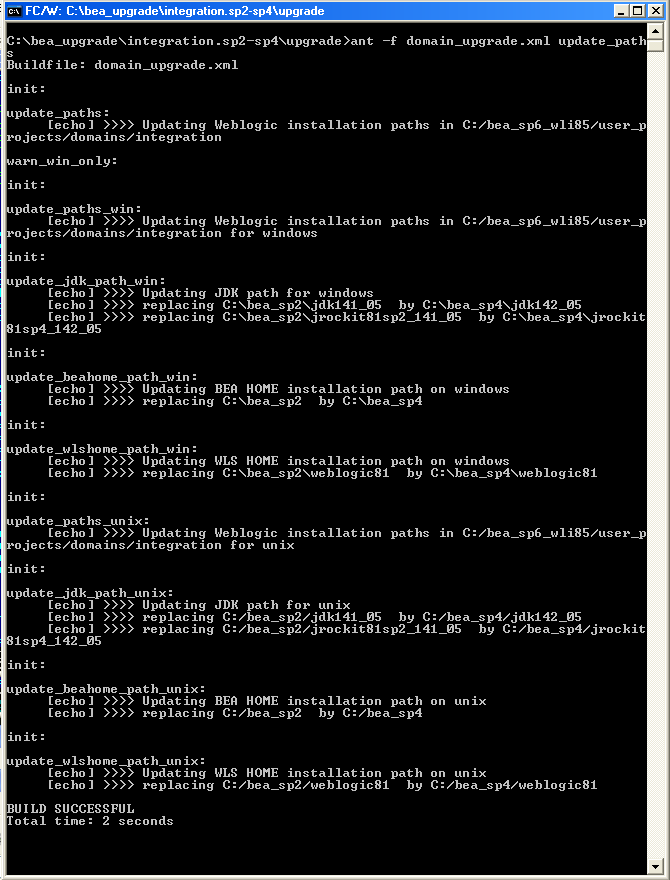
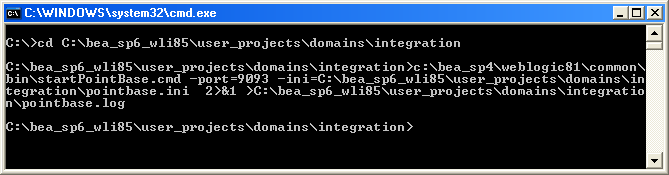
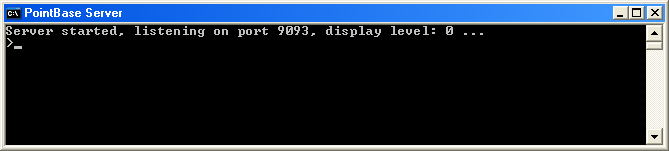
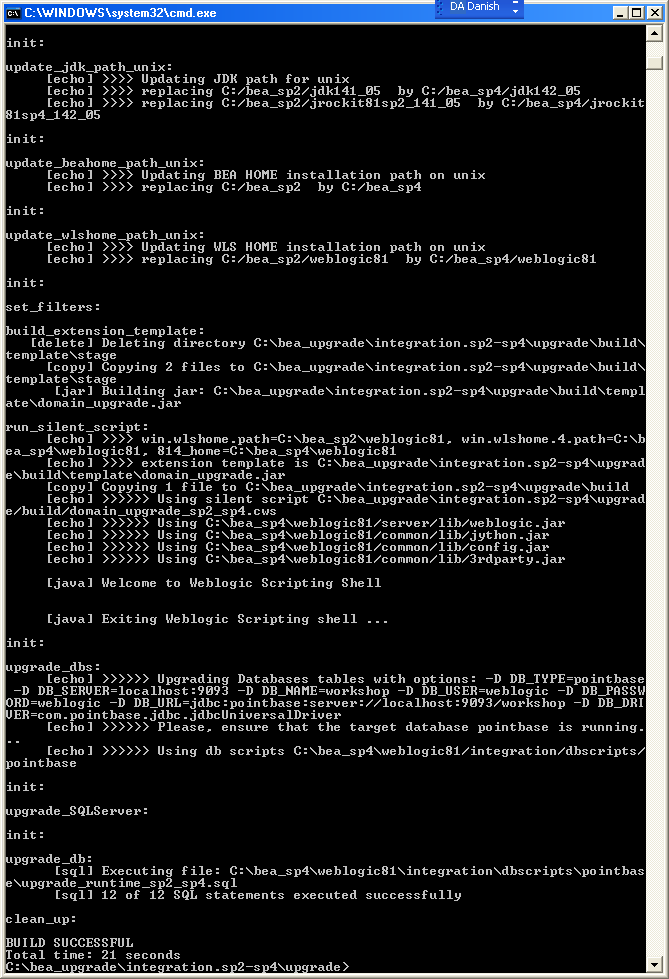
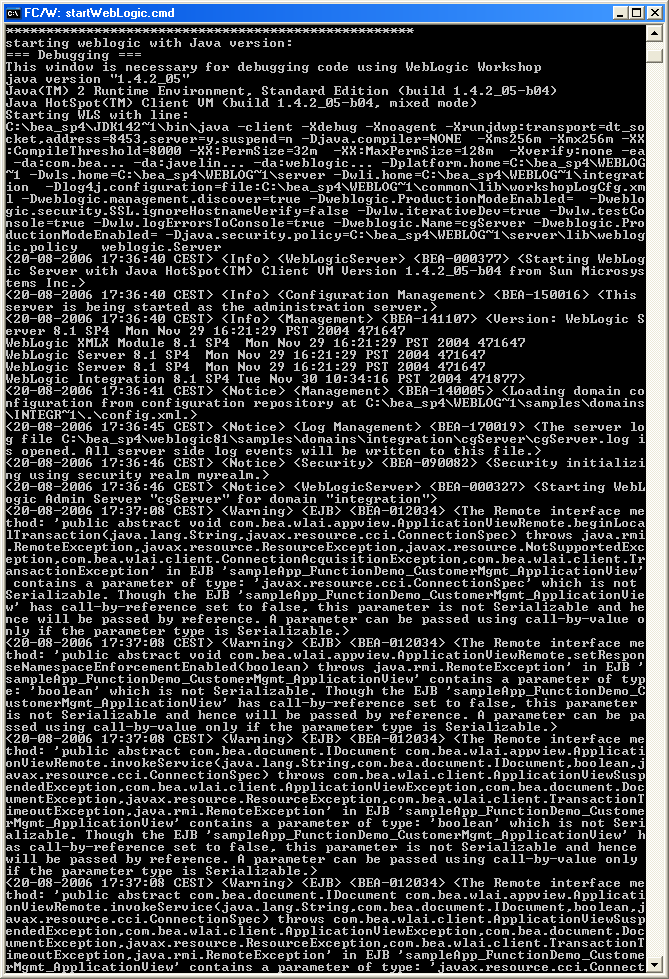
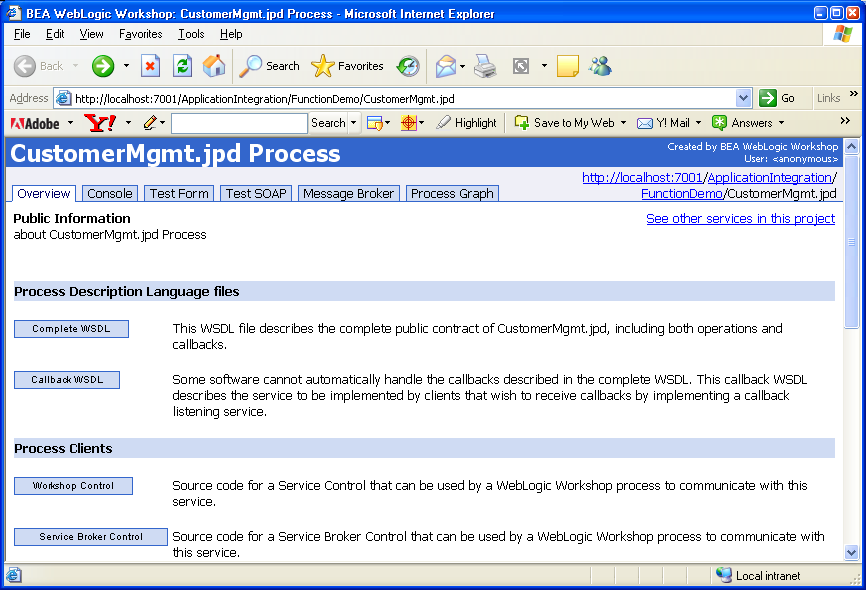
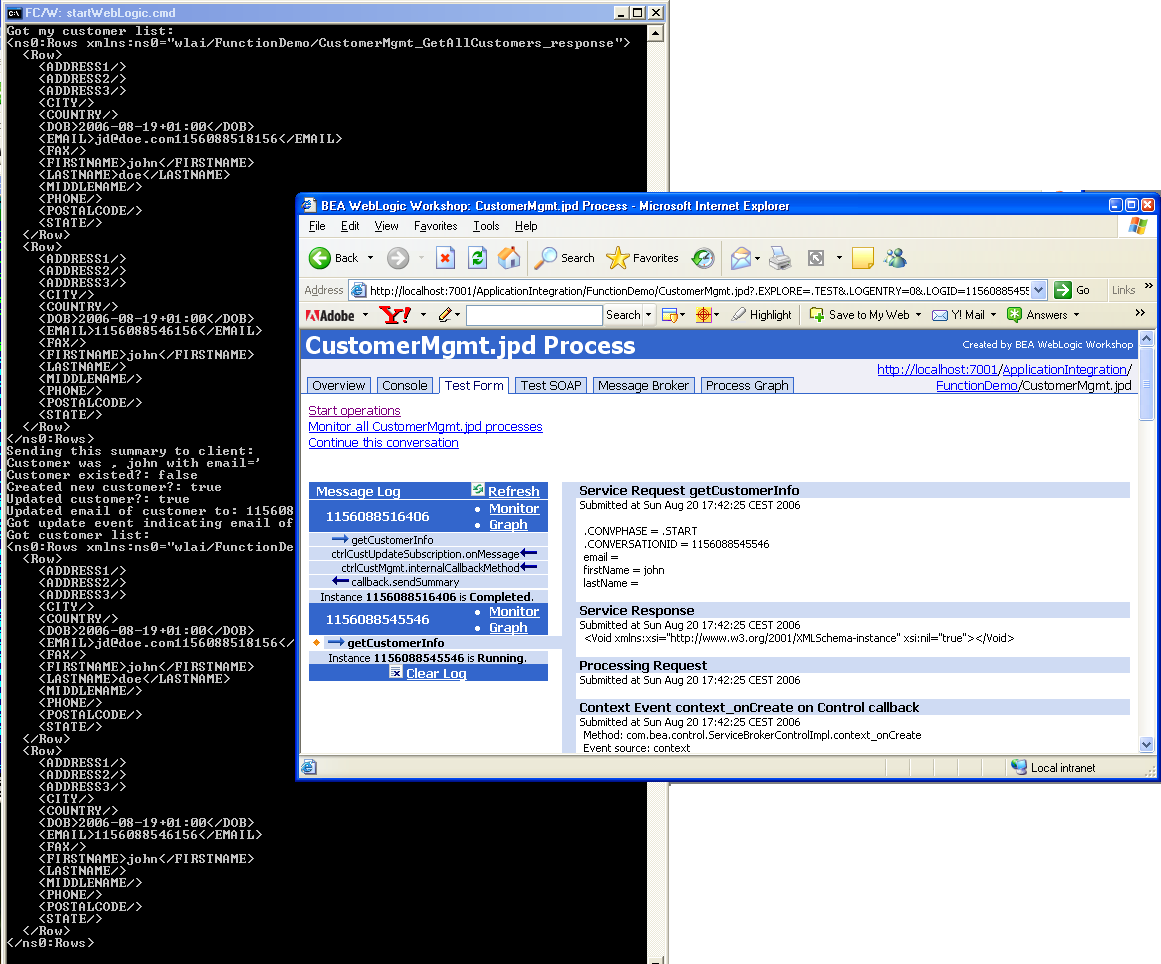
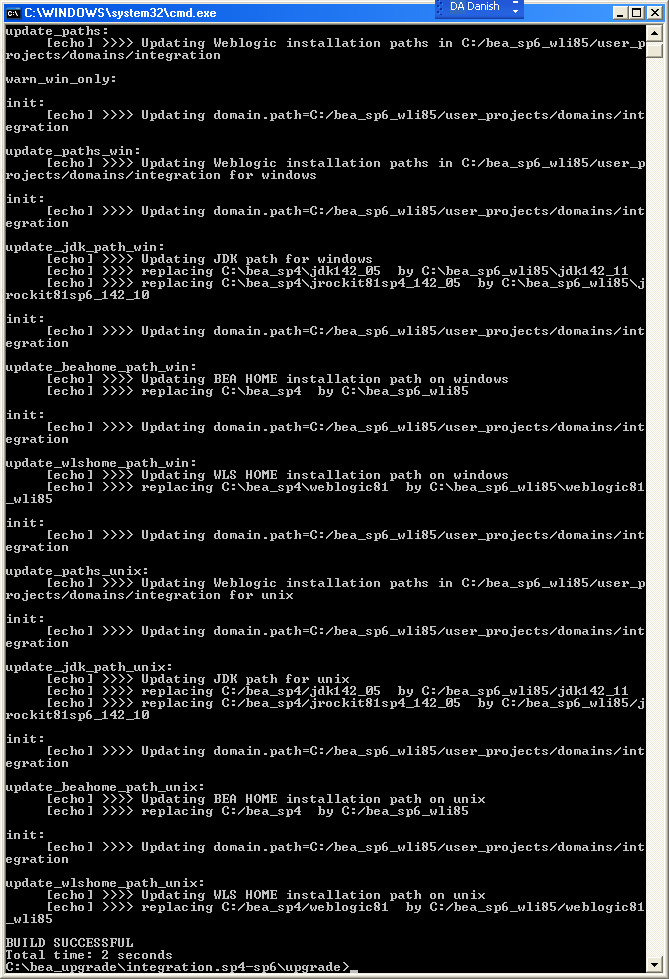
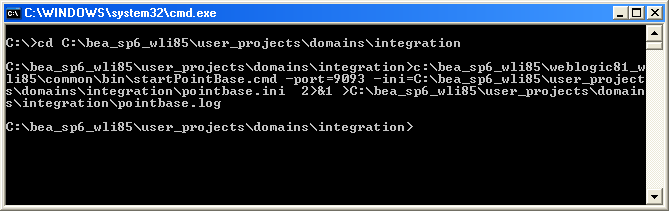
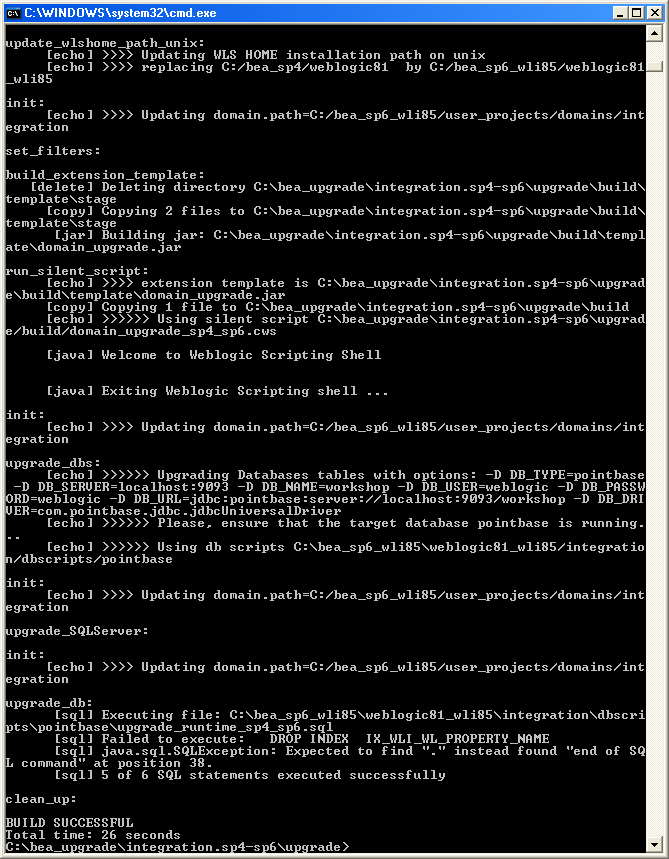
C:\bea_sp6_wli85\weblogic81_wli85\integration\dbscripts\pointbase\upgrade_runtime_sp4_sp6.sql |