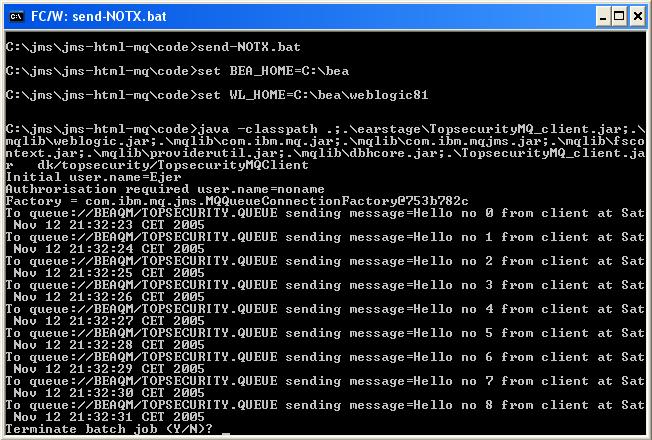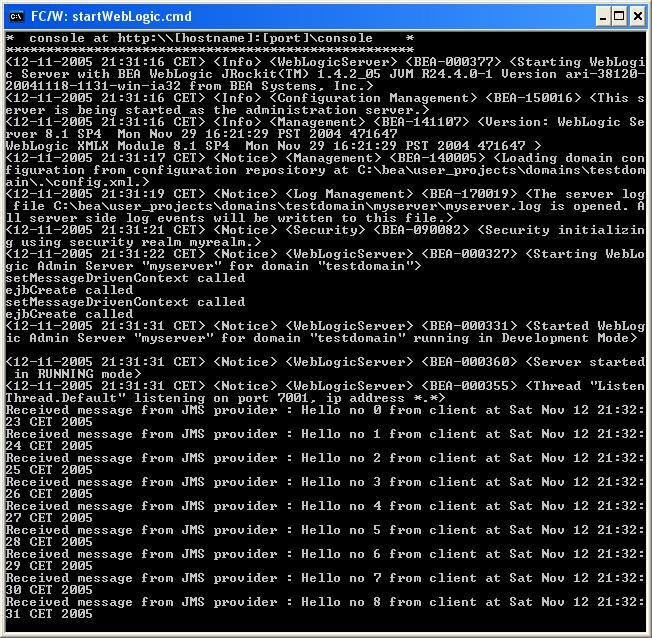JMSAdmin.config... INITIAL_CONTEXT_FACTORY=com.sun.jndi.fscontext.RefFSContextFactory #INITIAL_CONTEXT_FACTORY=com.sun.jndi.ldap.LdapCtxFactory #INITIAL_CONTEXT_FACTORY=com.sun.jndi.fscontext.RefFSContextFactory #INITIAL_CONTEXT_FACTORY=com.ibm.ejs.ns.jndi.CNInitialContextFactory #INITIAL_CONTEXT_FACTORY=com.ibm.websphere.naming.WsnInitialContextFactory # # The following line specifies the URL of the service provider's initial # context. It currently refers to an LDAP root context. Examples of a # file system URL and WebSphere's JNDI namespace are also shown, commented # out. # PROVIDER_URL=file:/C:/jms-jndi-directory #PROVIDER_URL=ldap://localhost:389/ou=Groups,o=Airius.com #PROVIDER_URL=ldap://polaris/o=ibm,c=us #PROVIDER_URL=file:/C:/JNDI-Directory #PROVIDER_URL=iiop://localhost/ ... # # The following line specifies the security authentication model in use, # and may be 'none' (for anonymous authentication), 'simple', or 'CRAM_MD5'. # SECURITY_AUTHENTICATION=none ... #Leave out the following entries as they probably already are #PROVIDER_USERDN #PROVIDER_PASSWORD ... |
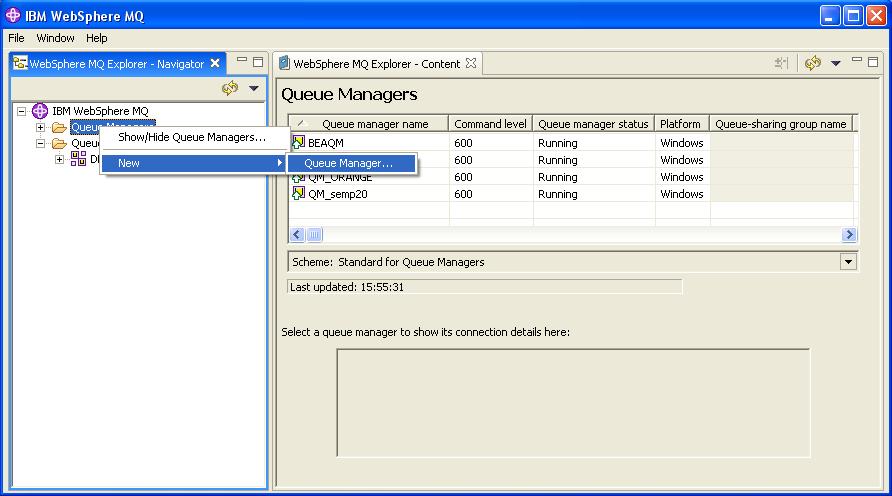
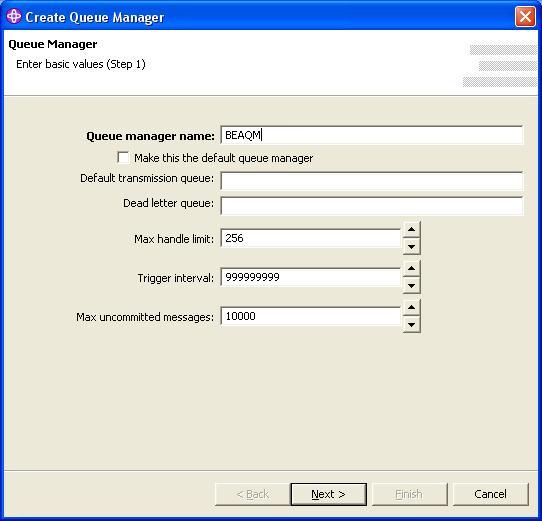
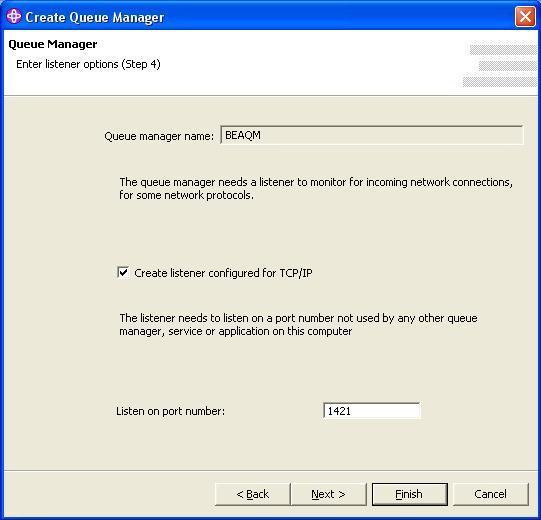
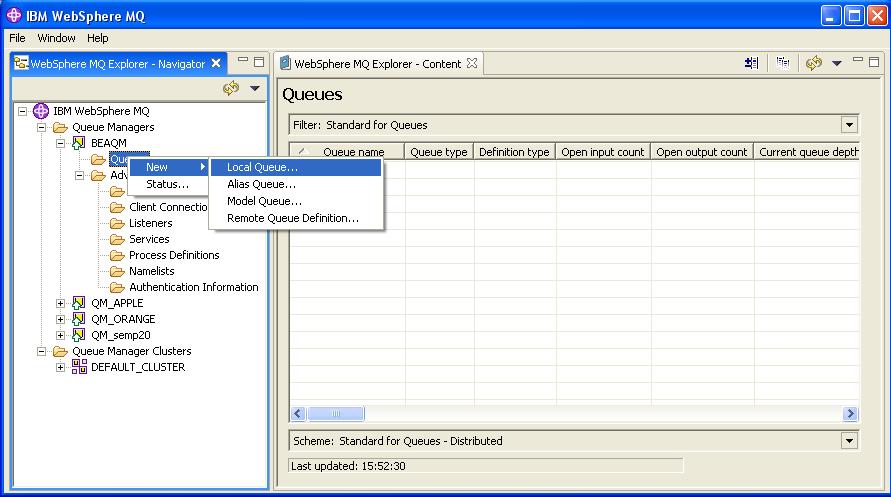
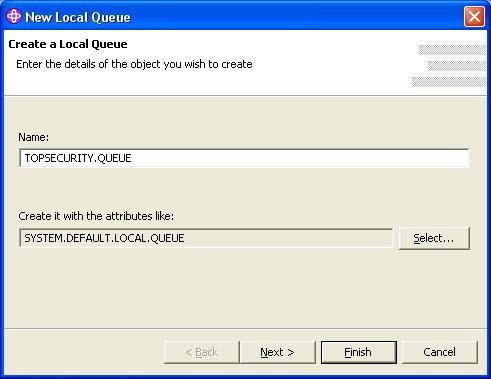
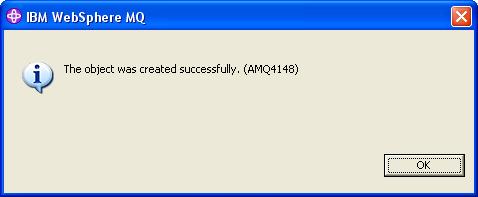
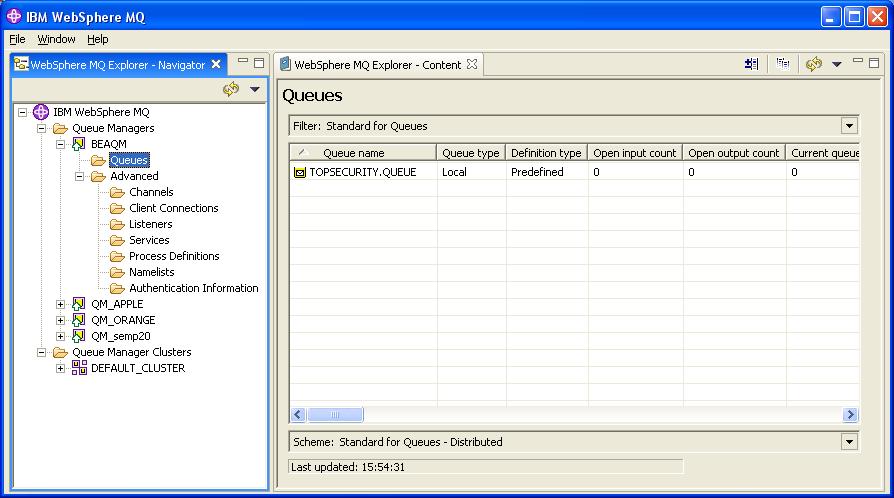
MQSC commandsdefine qcf(TOPSECURITY_QCF) qmgr(BEAQM) channel(SYSTEM.DEF.SVRCONN) hostname(semp20) port(1421) transport(CLIENT) define q(TOPSECURITY.QUEUE) queue(TOPSECURITY.QUEUE) qmgr(BEAQM) |
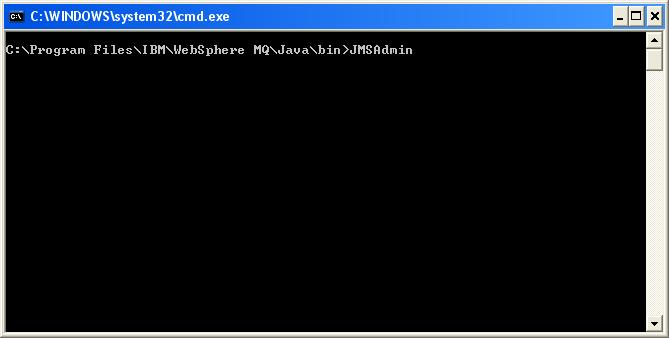
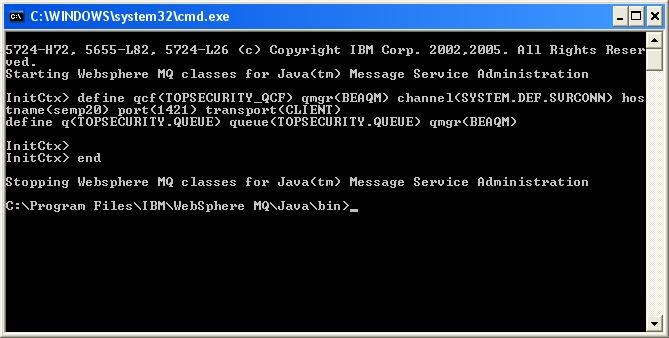
c:\jms-jndi-directory\.bindings#This file is used by the JNDI FSContext. #Sun Aug 14 16:56:00 CEST 2005 TOPSECURITY.QUEUE/RefAddr/7/Encoding=String TOPSECURITY_QCF/RefAddr/6/Encoding=String TOPSECURITY.QUEUE/RefAddr/8/Type=QU TOPSECURITY_QCF/RefAddr/16/Type=LA TOPSECURITY_QCF/RefAddr/5/Type=CHAN TOPSECURITY_QCF/RefAddr/8/Encoding=String TOPSECURITY_QCF/RefAddr/12/Encoding=String TOPSECURITY_QCF/RefAddr/3/Content=semp20 TOPSECURITY.QUEUE/RefAddr/9/Type=QMGR TOPSECURITY_QCF/RefAddr/17/Content=5000 TOPSECURITY_QCF/RefAddr/1/Content=1 TOPSECURITY_QCF/RefAddr/14/Encoding=String TOPSECURITY.QUEUE/RefAddr/2/Type=PRI TOPSECURITY_QCF/RefAddr/10/Type=SFIPS TOPSECURITY_QCF/RefAddr/15/Content=1 TOPSECURITY_QCF/RefAddr/21/Type=MRET TOPSECURITY_QCF/RefAddr/16/Encoding=String TOPSECURITY_QCF/RefAddr/13/Content=5000 TOPSECURITY.QUEUE/RefAddr/9/Encoding=String TOPSECURITY.QUEUE/RefAddr/8/Content=TOPSECURITY.QUEUE TOPSECURITY.QUEUE/ClassName=com.ibm.mq.jms.MQQueue TOPSECURITY_QCF/RefAddr/18/Encoding=String TOPSECURITY.QUEUE/RefAddr/6/Content=273 TOPSECURITY.QUEUE/RefAddr/4/Content=1208 TOPSECURITY_QCF/RefAddr/17/Type=RINT TOPSECURITY_QCF/RefAddr/6/Type=CCS TOPSECURITY.QUEUE/RefAddr/3/Type=PER TOPSECURITY_QCF/RefAddr/11/Type=SPAG TOPSECURITY_QCF/RefAddr/0/Type=VER TOPSECURITY_QCF/RefAddr/11/Content=false TOPSECURITY_QCF/RefAddr/1/Encoding=String TOPSECURITY_QCF/FactoryName=com.ibm.mq.jms.MQQueueConnectionFactoryFactory TOPSECURITY_QCF/RefAddr/20/Content= TOPSECURITY_QCF/RefAddr/20/Encoding=String TOPSECURITY.QUEUE/RefAddr/2/Content=-2 TOPSECURITY_QCF/RefAddr/18/Type=TCM TOPSECURITY_QCF/RefAddr/7/Type=CT TOPSECURITY.QUEUE/RefAddr/0/Content=6 TOPSECURITY.QUEUE/RefAddr/0/Encoding=String TOPSECURITY_QCF/RefAddr/8/Content=0 TOPSECURITY.QUEUE/RefAddr/2/Encoding=String TOPSECURITY_QCF/RefAddr/6/Content=819 TOPSECURITY.QUEUE/RefAddr/4/Type=CCS TOPSECURITY_QCF/RefAddr/12/Type=UCP TOPSECURITY_QCF/RefAddr/1/Type=TRAN TOPSECURITY_QCF/RefAddr/11/Encoding=String TOPSECURITY.QUEUE/RefAddr/4/Encoding=String TOPSECURITY_QCF/RefAddr/3/Encoding=String TOPSECURITY_QCF/RefAddr/18/Content=true TOPSECURITY.QUEUE/RefAddr/6/Encoding=String TOPSECURITY_QCF/RefAddr/5/Encoding=String TOPSECURITY.QUEUE/FactoryName=com.ibm.mq.jms.MQQueueFactory TOPSECURITY.QUEUE/RefAddr/8/Encoding=String TOPSECURITY_QCF/RefAddr/19/Type=TM TOPSECURITY_QCF/RefAddr/8/Type=CTO TOPSECURITY_QCF/ClassName=com.ibm.mq.jms.MQQueueConnectionFactory TOPSECURITY_QCF/RefAddr/7/Encoding=String TOPSECURITY_QCF/RefAddr/4/Content=1421 TOPSECURITY_QCF/RefAddr/9/Encoding=String TOPSECURITY.QUEUE/RefAddr/5/Type=TC TOPSECURITY_QCF/RefAddr/13/Encoding=String TOPSECURITY_QCF/RefAddr/13/Type=PINT TOPSECURITY_QCF/RefAddr/2/Content=BEAQM TOPSECURITY_QCF/RefAddr/2/Type=QMGR TOPSECURITY_QCF/RefAddr/16/Content= TOPSECURITY_QCF/RefAddr/0/Content=6 TOPSECURITY_QCF/RefAddr/15/Encoding=String TOPSECURITY_QCF/RefAddr/14/Content=10 TOPSECURITY.QUEUE/RefAddr/9/Content=BEAQM TOPSECURITY_QCF/RefAddr/17/Encoding=String TOPSECURITY_QCF/RefAddr/12/Content=true TOPSECURITY.QUEUE/RefAddr/7/Content=1 TOPSECURITY_QCF/RefAddr/9/Type=SRC TOPSECURITY_QCF/RefAddr/19/Encoding=String TOPSECURITY.QUEUE/RefAddr/5/Content=0 TOPSECURITY.QUEUE/RefAddr/6/Type=ENC TOPSECURITY_QCF/RefAddr/14/Type=MBS TOPSECURITY_QCF/RefAddr/3/Type=HOST TOPSECURITY_QCF/RefAddr/0/Encoding=String TOPSECURITY.QUEUE/RefAddr/0/Type=VER TOPSECURITY_QCF/RefAddr/10/Content=false TOPSECURITY_QCF/RefAddr/21/Content=1 TOPSECURITY_QCF/RefAddr/2/Encoding=String TOPSECURITY.QUEUE/RefAddr/3/Content=-2 TOPSECURITY_QCF/RefAddr/21/Encoding=String TOPSECURITY.QUEUE/RefAddr/1/Content=-2 TOPSECURITY_QCF/RefAddr/9/Content=0 TOPSECURITY.QUEUE/RefAddr/7/Type=FIQ TOPSECURITY.QUEUE/RefAddr/1/Encoding=String TOPSECURITY_QCF/RefAddr/15/Type=FIQ TOPSECURITY_QCF/RefAddr/4/Type=PORT TOPSECURITY_QCF/RefAddr/7/Content=\u0000\u0000\u0000\u0000\u0000\u0000\u0000\u0000\u0000\u0000\u0000\u0000\u0000\u0000\u0000\u0000\u0000\u0000\u0000\u0000\u0000\u0000\u0000\u0000\u0000\u0000\u0000\u0000\u0000\u0000\u0000\u0000\u0000\u0000\u0000\u0000\u0000\u0000\u0000\u0000\u0000\u0000\u0000\u0000\u0000\u0000\u0000\u0000\u0000\u0000\u0000\u0000\u0000\u0000\u0000\u0000\u0000\u0000\u0000\u0000\u0000\u0000\u0000\u0000\u0000\u0000\u0000\u0000\u0000\u0000\u0000\u0000\u0000\u0000\u0000\u0000\u0000\u0000\u0000\u0000\u0000\u0000\u0000\u0000\u0000\u0000\u0000\u0000\u0000\u0000\u0000\u0000\u0000\u0000\u0000\u0000\u0000\u0000\u0000\u0000\u0000\u0000\u0000\u0000\u0000\u0000\u0000\u0000\u0000\u0000\u0000\u0000\u0000\u0000\u0000\u0000\u0000\u0000\u0000\u0000\u0000\u0000\u0000\u0000\u0000\u0000\u0000\u0000 TOPSECURITY_QCF/RefAddr/10/Encoding=String TOPSECURITY.QUEUE/RefAddr/3/Encoding=String TOPSECURITY_QCF/RefAddr/5/Content=SYSTEM.DEF.SVRCONN TOPSECURITY.QUEUE/RefAddr/1/Type=EXP TOPSECURITY_QCF/RefAddr/19/Content=SYSTEM.DEFAULT.MODEL.QUEUE TOPSECURITY.QUEUE/RefAddr/5/Encoding=String TOPSECURITY_QCF/RefAddr/20/Type=TQPFX TOPSECURITY_QCF/RefAddr/4/Encoding=String |
TopsecurityMDB.java |
ejb-jar.xml |
weblogic-ejb-jar.xml |
config.xml |
TopsecurityMQClient.java |
|
|
startWebLogicWithMQSupport.cmd@rem ************************************************************************* @rem This script is used to set up your environment for development with @rem WebLogic Server. It sets the following variables: @rem @rem WL_HOME - The root directory of your WebLogic installation @rem JAVA_HOME - Location of the version of Java used to start WebLogic @rem Server. This variable must point to the root directory of a @rem JDK installation and will be set for you by the installer. @rem See the WebLogic platform support page @rem (http://e-docs.bea.com/wls/platforms/index.html) for an up-to-date list of @rem supported JVMs on Windows NT. @rem PATH - Adds the JDK and WebLogic directories to the system path. @rem CLASSPATH - Adds the JDK and WebLogic jars to the classpath. @rem @rem Other variables that setWLSEnv takes are: @rem @rem PRE_CLASSPATH - Path style variable to be added to the beginning of the @rem CLASSPATH @rem POST_CLASSPATH - Path style variable to be added to the end of the @rem CLASSPATH @rem PRE_PATH - Path style variable to be added to the beginning of the @rem PATH @rem POST_PATH - Path style variable to be added to the end of the PATH @rem @rem When setting these variables below, please use short file names(8.3). @rem To display short (MS-DOS) filenames, use "dir /x". File names with @rem spaces will break this script. @rem @rem jDriver for Oracle users: This script assumes that native libraries @rem required for jDriver for Oracle have been installed in the proper @rem location and that your system PATH variable has been set appropriately. @rem @rem For additional information, refer to the WebLogic Server Administration @rem Guide (http://e-docs.bea.com/wls/docs70/adminguide/startstop.html). @rem ************************************************************************* @echo off @rem Set user-defined variables. set WL_HOME=C:\bea\weblogic81 set MQ_JAVA_INSTALL_PATH=c:\Program Files\IBM\WebSphere MQ set MQ_CLASSPATH=;"%MQ_JAVA_INSTALL_PATH%\java\lib";"%MQ_JAVA_INSTALL_PATH%\Java\samples\base";"%MQ_JAVA_INSTALL_PATH%\java\lib\com.ibm.mq.jar";"%MQ_JAVA_INSTALL_PATH%\java\lib\com.ibm.mqjms.jar";"%MQ_JAVA_INSTALL_PATH%\java\lib\jms.jar";"%MQ_JAVA_INSTALL_PATH%\java\lib\jndi.jar";"%MQ_JAVA_INSTALL_PATH%\java\lib\fscontext.jar";"%MQ_JAVA_INSTALL_PATH%\java\lib\providerutil.jar";"%MQ_JAVA_INSTALL_PATH%\java\lib\connector.jar" SET PATH=%PATH%;%MQ_JAVA_INSTALL_PATH%/Java/lib;%MQ_JAVA_INSTALL_PATH%/WebSph~1/bin @rem Check that the WebLogic classes are where we expect them to be @if exist "%WL_HOME%\server\lib\weblogic.jar" goto checkJava @echo. @echo The WebLogic Server wasn't found in directory %WL_HOME%\server. @echo Please edit the setWLSEnv.cmd script so that the WL_HOME @echo variable points to the WebLogic installation directory. @echo Your environment has not been set. @goto finish @rem Check that java is where we expect it to be :checkJava @if exist "%JAVA_HOME%\bin\java.exe" goto setWLSEnv @echo. @echo The JDK wasn't found in directory %JAVA_HOME%. @echo Please edit the setWLSEnv.cmd script so that the JAVA_HOME @echo variable points to the location of your JDK. @echo Your environment has not been set. @goto finish :setWLSEnv set CLASSPATH=%JAVA_HOME%\lib\tools.jar;%WL_HOME%\server\lib\weblogic_sp.jar;%WL_HOME%\server\lib\weblogic.jar;%MQ_CLASSPATH% set PATH=%WL_HOME%\server\bin;%JAVA_HOME%\bin;%PATH% @rem Import extended environment if exist extEnv.cmd call extEnv.cmd if not "%EXT_PRE_CLASSPATH%" == "" set CLASSPATH=%EXT_PRE_CLASSPATH%;%CLASSPATH% if not "%EXT_POST_CLASSPATH%" == "" set CLASSPATH=%CLASSPATH%;%EXT_POST_CLASSPATH% if not "%EXT_PRE_PATH%" == "" set PATH=%EXT_PRE_PATH%;%PATH% if not "%EXT_POST_PATH%" == "" set PATH=%PATH%;%EXT_POST_PATH% @rem Get PRE and POST environment if not "%PRE_CLASSPATH%" == "" set CLASSPATH=%PRE_CLASSPATH%;%CLASSPATH% if not "%POST_CLASSPATH%" == "" set CLASSPATH=%CLASSPATH%;%POST_CLASSPATH% if not "%PRE_PATH%" == "" set PATH=%PRE_PATH%;%PATH% if not "%POST_PATH%" == "" set PATH=%PATH%;%POST_PATH% @echo. @echo CLASSPATH=%CLASSPATH% @echo. @echo PATH=%PATH% @echo. @echo Your environment has been set. :finish rem Remember to include -classpath %CLASSPATH% in the Weblogic startup line, fx. rem %JAVA_HOME%\bin\java %JAVA_VM% %MEM_ARGS% %JAVA_OPTIONS% -Dweblogic.Name=%SERVER_NAME% -Dweblogic.ProductionModeEnabled=%PRODUCTION_MODE% -Djava.security.policy="%WL_HOME%\server\lib\weblogic.policy" -classpath %CLASSPATH% weblogic.Server startWeblogic.cmd |
build.xml |
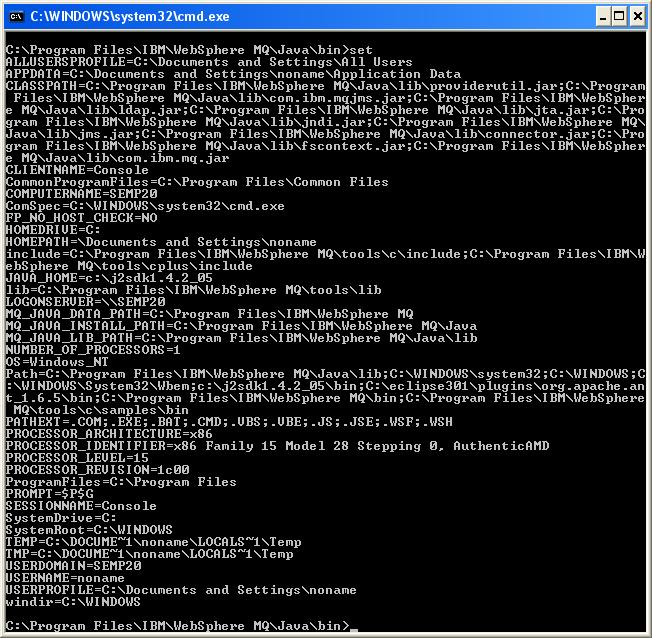
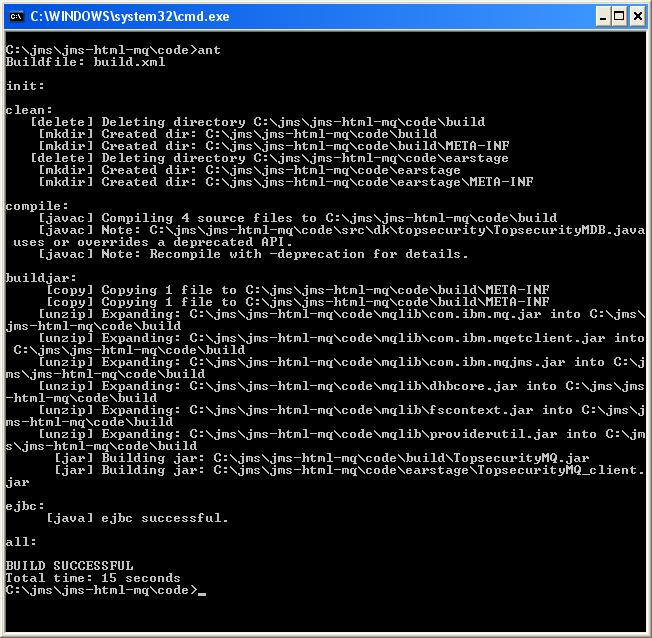
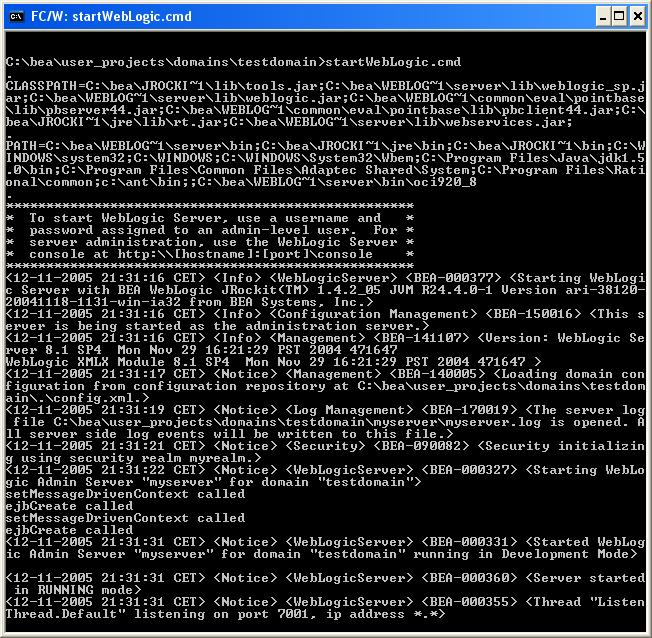
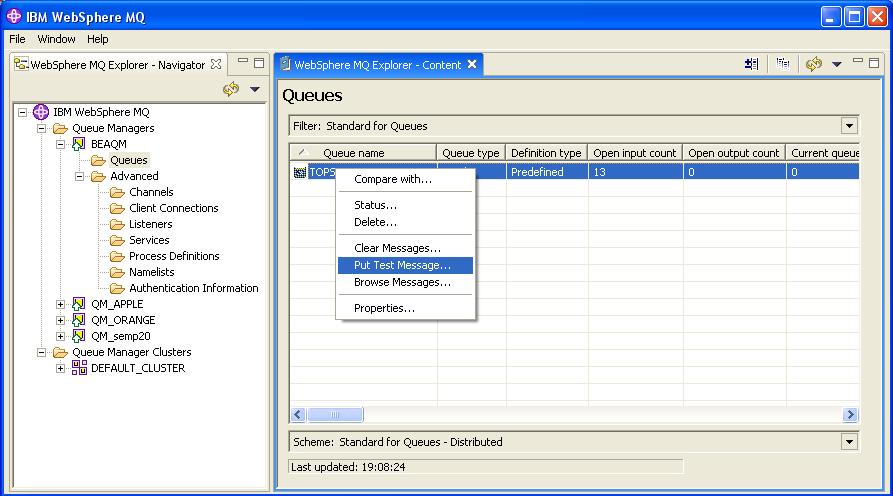
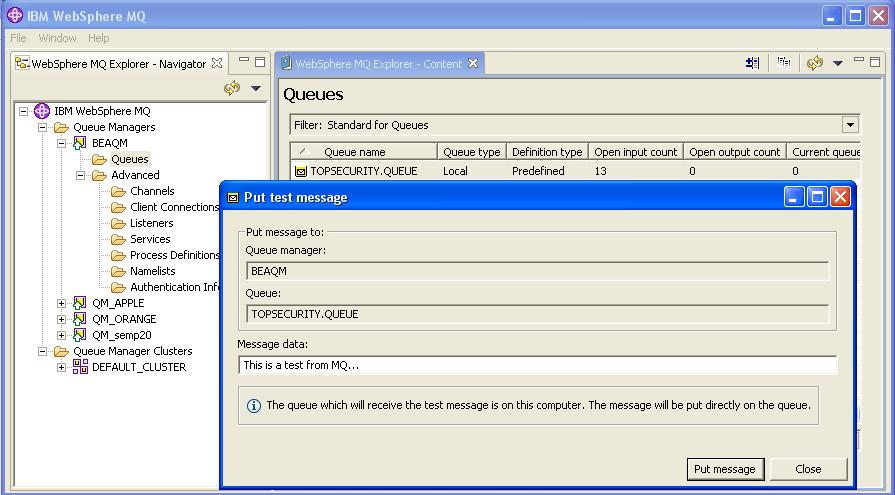
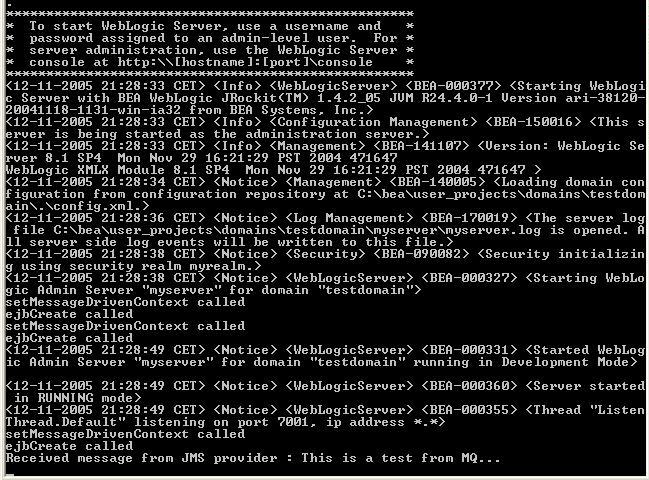
send.cmdset BEA_HOME=C:\bea set WL_HOME=C:\bea\weblogic81 java -classpath .;%WL_HOME%\server\lib\weblogic.jar;.\com.ibm.mq.jar;.\com.ibm.mqjms.jar;.\fscontext.jar;.\providerutil.jar;.\dbhcore.jar;./earstage/TopsecurityMQ_client.jar dk/topsecurity/TopsecurityMQClient |